Hello everyone this is a challenging task for every designer to refine the edges of any object. But here I have main sent some tricks which are already provided in Photoshop buy Adobe to refine the ages. No, I am not talking about the refine edge tool. I am just talking about 4 magical sliders by which we can get a smooth and sharp selection of edges for any objects.
Follow this article or you can check out our YouTube videos to know how to apply this trick.
How to refine edges in Photoshop CC?
Normally Select the Subject
First of all, you have to refresh select the object with any of the selection available in Photoshop. I normally use the quick selection tool for the paint tool in case of the selection of any object you can choose your tool according to your search to select your desired object.
Create Layer Mask
After making a selection around the object you have to create a layer mask into that object. After clicking on the layer mask icon you will see that the background has been removed. Now take one solid colour adjustment layer of colour black behind the current layer or under the layer of your selected object.
Double Click on Mask Icon
In this time you may notice some white outline or bumps around your object. Now to remove those thing you have to double click on the layer mask. Now you can see a new pop up box has appeared.
Increase Smooth
where we have what types of sliders smooth, feather, contrast, and shift edge. Slightly shift the value of smooth. It will make the object edge smooth.
Increase Feather
Increase the value of feather, at that point where you found that all of those distortion and the bumps around the edge has removed.
Increase Contrast
Now increase the value of contrast you will find that the blurriness created by feather has gone.
Decrease Shift
Now decrease the value of shift age to the negative side at that point when you find that all of the noise around the object has removed.
Now Enjoy
Now here is your final output with this note and Sharp edge.


Hope this tutorial was enough helpful and informative to provide you the knowledge on how you can refine the edges of any object in Photoshop. If you find this tutorial helpful then don’t forget to share this with your designer friend.
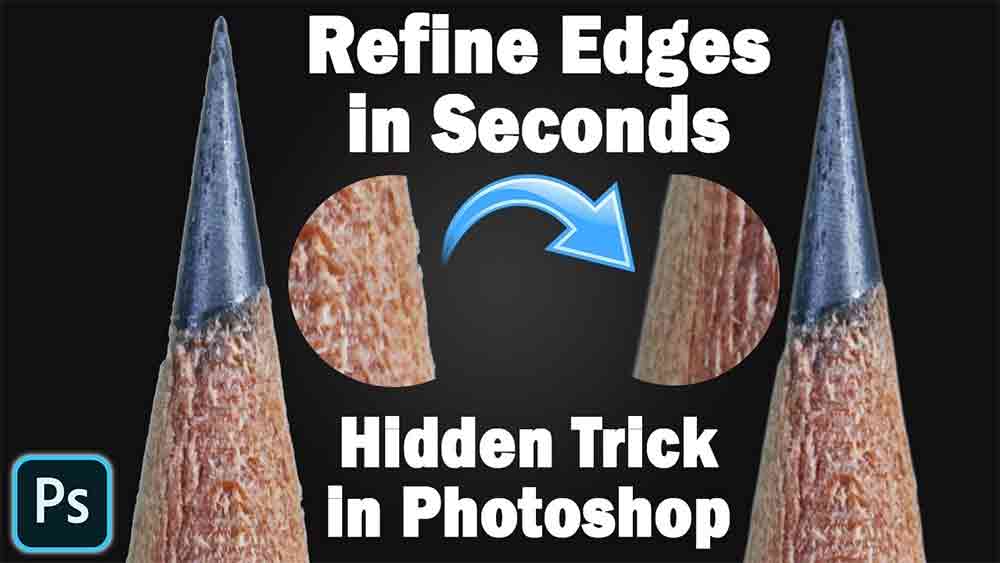
It is really outstanding to get some useful guides. Thanks so much.
Thanks, it means a lot.